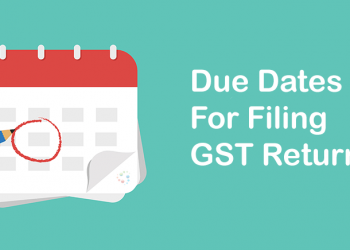A large extent of pendency for updation of 15 CB forms at e-filing portal may be attributed to the non-availability of any options for their withdrawal from the portal. However, such withdrawal facility has now been enabled on the e-filing portal, facilitating the CAs to withdraw the 15CB forms by recording appropriate reasons, therein. The CAs have to thus withdraw the form 15CB within 7 days of its filing.
User Manual as to how withdraw Form 15CB is as under:
CA can withdraw Form 15CB where 15CA Part-C has not been filed for corresponding 15CB–
- Filing made after 1st April 2021 till 29th July 2022: Form can be withdrawn at any point of time.
- Filing made on 30th July 2022 onwards: within 7 days midnight 23:59:59 hours from the date of successful submission of Form 15CB.
On click of Withdraw button, a popup screen containing below dropdowns are displayed for Reasons of withdrawal which is to be selected by CA
- Change in fields of Form 15CB
- Cancellation of remittance
- Others
In case of selection of “Others”, text box is provided to enter description with max length of 200 characters.
CA is required to confirm “This is to inform you that you are agreeing to withdraw your Form 15CB. Upon withdrawal, selected Form 15CB will no longer be valid” to withdraw form.
Once Form is withdrawn, e-mail and SMS are sent to taxpayer and CA and status of Form 15CB is updated as “Withdrawn”.
STEPS TO WITHDRAW FORM 15CB
- CA to Login with valid credentials
- Go to e-File > Income Tax Forms > View Filed Forms
- Click on View All under Form 15CB tile
- Click on Withdraw button to withdraw selected Form 15CB
- Select Reason for withdrawal and confirm withdrawal to proceed. In case of Reason of withdrawal is selected as “Others”, comments to be provided in description box.
- Status as “Withdrawn” along with Reason of withdrawal is displayed under view filed forms after with withdrawing Form 15CB.
- Form PDF and ARN will be downloaded with “Withdrawn” watermark.
POINTS TO REMEMBER
- Withdrawn Form 15CB will not be displayed to update UDIN under e-File > Income Tax Forms > View/Update UDIN Details
- If UDIN is updated before withdrawing the form, UDIN status will be updated as “UDIN Unconsumed”.
- Once Form 15CA – Part C is filed, Form 15CB cannot be withdrawn.
- Form 15CA can be withdrawn within 7 days from submission. Once Form 15CA-Part C is withdrawn, corresponding Form 15CB will also get withdrawn.
- Form 15CB can be withdrawn only by CA.
To read full User Manual by ICAI CLICK ME.