An Income tax return filing is considered as filed only when it is verified on e-filing portal or through physical mode when signed ITR V is sent to CPC in Bangalore.
Earlier an assessee could e-verify the return within 120 days from the date of filing Income tax return but recently Income tax department has amended the provision to reduce the time limit from 120 days to 30 days.
To read more CLCIK HERE: Time limit for verification of ITR reduced from within 120 days to 30 days of filing of ITR electronically – Taxontips
The traditional method to verify Income Tax return is to sign and send the Income tax return to CPC, Bangalore. However, you can choose any one of the following modes available for e-Verification:
- Digital Signature Certificate
- Aadhaar OTP
- Electronic Verification Code (using bank account / demat account)
- Electronic Verification Code (using Bank ATM – offline method)
- Net Banking
In this post we shall discuss as to how an assessee can e-verify income tax return using Aadhar OTP method:
Please note that before verifying income tax return through Aadhar OTP, your Aadhar and PAN should be linked and mobile number should be registered with Aadhar number to generate OTP.
E-Verify by generating Aadhaar OTP
Step 1: Login to Income tax portal -> Go to E-file -> Income tax return -> E-verify Income tax return -> On the e-Verify page, select I would like to verify using OTP on mobile number registered with Aadhaar and click Continue.
Step 2: On the Aadhaar OTP page, select the I agree to validate my Aadhaar Details checkbox and click Generate Aadhaar OTP.
Step 3: Enter the 6-digit OTP received on your mobile number registered with Aadhaar and click Validate.
Note:
- OTP will be valid for 15 minutes only. (Practically it is valid for 10 minutes only)
- You have 3 attempts to enter the correct OTP.
- The OTP expiry countdown timer on screen tells you when the OTP will expire.
- On clicking Resend OTP, a new OTP will be generated and sent.
A success message page is displayed along with a Transaction ID. Please keep a note of the Transaction ID for future reference. You will also receive a confirmation message on your email ID and mobile number registered on the e-Filing portal.
Sometimes it may happen that 15 minutes time has still not expired but you have logged out of portal or such other thing in such a case you can use the below mentioned method.
E-Verify using existing Aadhaar OTP
Step 1: On the e-Verify page, select I already have an OTP on Mobile number registered with Aadhaar.
Step 2: Enter the 6-digit OTP available with you and click Continue.
Note:
- OTP will be valid for 15 minutes only. (Practically it is valid for 10 minutes only)
- You have 3 attempts to enter the correct OTP.
- The OTP expiry countdown timer on screen tells you when the OTP will expire.
- On clicking Resend OTP, a new OTP will be generated and sent.
A success message page is displayed along with a Transaction ID. Please keep a note of the Transaction ID for future reference. You will also receive a confirmation message on your email ID and mobile number registered on the e-Filing portal.
To read about verifying Income tax return through Net banking CLICK ME.
To read about other methods to e-verify Income Tax return CLICK ME.
If the Income tax return is not verified within due time it will be considered as defective return u/s 139(9) and will treated as if the Income tax return was never filed.
You can book phone consultation/ assistance online with expert as mentioned below:
To book ITR filing with experts CLICK ME.
To book phone consultation with experts for any Income tax related matters CLICK ME.
To book consultation for Faceless Assessment with experts CLICK ME.
To book phone consultation with experts for GST related matters CLICK ME.
To book general phone consultation with expert CLICK ME.

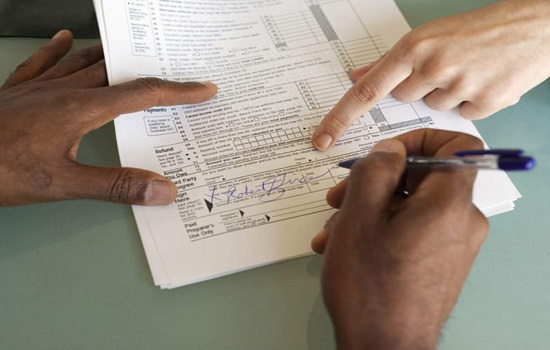








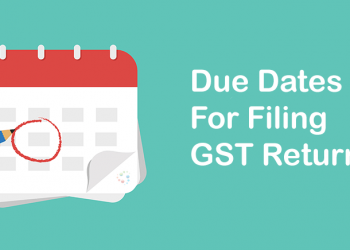



Aadhar