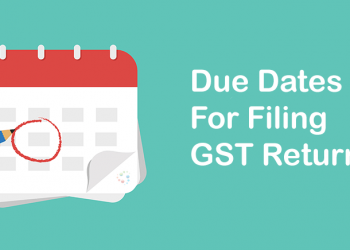As per the Companies (Corporate Social Responsibility Policy) Amendment Rules, 2021, effective from 22nd January 2021, every entity (Trust/ societies) that intends to undertake any CSR activity and take CSR funds from companies will have to register itself with the Central Government by filing the form CSR-1 electronically with the Registrar of Companies, with effect from April 1, 2021.
Instructions for some important clauses of this Form are as under:
| S. No/ Section Name | Field Name | Instructions | |
| 1 | Nature of the Entity | Select the nature of entity which requires registration for undertaking CSR activities from the available options. | |
| 2 | (a) , (b) (i) | Whether the Entity is established by any company or group of companies | In case the entity is established by a company or group of companies, provide the CIN(s) of such companies. Up to 5 CINs can be provided here. |
| 2 | (b)(ii) | If no, whether the entity has an established track record of three years in undertaking similar activities | Select whether the entity has a track record of three years in undertaking similar activities.
Form can be filed by a company established under section 8 of the Act, or a registered public trust or a registered society, registered under section 12A and 80 G of the Income Tax Act, 1961 (43 of 1961) only if ‘Yes’ is selected in either 2(a) or 2(b)(i). |
| 3 | (a) | Type of existing entity
CIN/ Registration Number |
Enter CIN of a valid Section 8 company in case type of existing entity is ‘Section 8 company’.
Enter Registration Number in case type of existing entity is other than ‘Section 8 company’. |
| (b), (c) and (d) | Name, Date of Incorporation and Address of the entity | The details shall be Pre-filled in case of a Section 8 company. Else, these details need to be entered. | |
| (e) | E-mail ID of the entity | Enter the email ID of the OTP.
Please note that the same will be verified by OTP. |
|
| Send OTP | This button will be enabled only after successful Pre-scrutiny of the form.
Click on this button to send OTP to the entity’s email ID. Further, please note that OTP can be successfully sent to the email ID against one form, for a maximum of 10 times in one day. OTP shall be valid for a span of 30 minutes. For further chances, you may download a fresh form on the same day or try next day. |
||
| (f) | Enter OTP for email ID
|
Enter the OTP received on entity’s email ID.
|
|
| (g) | PAN of the entity | Enter PAN (Permanent Account Number) of the entity. | |
| 4 | Details of Directors/ Board of Trustees/ Chairman/ CEO/ Secretary/ Authorized Representatives of the entity | Enter the Name, Designation, DIN/ PAN and email ID of the Directors/ Board of Trustees/ Chairman/ CEO/ Secretary/ Authorized Representatives of the entity.
Please note that DIN or PAN must be valid and associated with the entity. Maximum of 10 rows shall be available. |
|
| Attachments
|
• Copy of Certificate of Registration. – Mandatory always.
• Copy of PAN of entity. – Mandatory always. |
||
| Declaration
|
I am authorized by the ………………. with the documents maintained by the Entity. | Enter the resolution number and date authorizing the signatory to sign, give declaration and submit the eForm . | |
| To be digitally signed by | DSC & Designation | Ensure the form is digitally signed either by the Director in case of a Section 8 company.
The person should have registered his/her DSC with MCA by using the following link (www.mca.gov.in). If not already register, then please register before signing this form. Disqualified Director should not sign the form. |
|
| DIN of the director; or DIN or PAN of the Trustee or
CEO or Chairperson or Chief functionary or authorized representative of the Entity |
In case the person digitally signing the eForm is a Director – Enter the approved DIN.
In case the person digitally signing the eForm is a Trustee or CEO or Chairperson or Chief functionary or Authorized Representative of the Entity – Enter the PAN. |
||
| Certificate by Practicing Professional | declare that I have been ………………….. has been suppressed. I further certify that:
1. ……. 2. …… 3. …….., if any found at any stage. |
Ensure the eForm is digitally signed by a Chartered Accountant/ Cost Accountant or Company Secretary in whole-time practice.
Enter the details of the practicing professional and attach the digital signature. |
|
“Form CSR-1” shall be signed and submitted electronically by the entity and shall be verified digitally. On the submission of the Form CSR-1 on the portal, an approval letter with unique CSR Registration Number shall be generated by the system automatically with Format CSRXXXXXXXX where X represents system generated unique sequential number will be sent to the FO User as well as the email ID of the entity as entered in the eform.
Also, one important point to note is that now companies can only provide CSR funds to trust, societies or companies who have been doing CSR activities for atleast 3 years.
The form will be digitally signed by
-
Entity-
-
The Director in case of a Section 8 Company (Disqualified Director should not sign the form) or
-
One of the Trustee/ CEO in case of Registered Public Trust or
-
Chairperson/ CEO/ Secretary in case of Registered Society or
-
Authorized Representative in case of entity established under an Act of Parliament or State Legislature
-
-
Practicing professional (CA or CS in whole-time practice).
To download the CSR form with FAQ CLICK HERE.