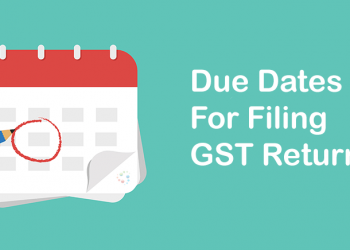EPFO has now provided facility to the employee that he himself can update his date and reason for exit on EPFO portal.
It is just a 5 step process.
Step 1: Visit www.unifiedportal-mem.epf.india.gov.in/memberinterface/ and login with UAN and password.
Step 2: Go to manage and click mark exit, choose PF account number from Select Employment dropdown.
Step 3.1: Enter Date and reason for exit.
Step 3.2: Click Request OTP and enter sent OTP on aadhar linked mobile number.
Step 4: Update.
Step 5: Click Ok.
Your date of exit would be updated successfully.
This article is just for information purpose and are personal views of the author. It is always advisable to hire a professional for practical execution or you can mail us. If you need assistance you can ask a question to our expert and get the answer within an hour or post a comment about your views on the post and also subscribe to our newsletter for latest weekly updates.